Designing involves a lot of things. One of these things is the tool being used. CAD is one of the tools that is used for Design. So now, here the question is what makes CAD so important for Design.
CAD helps to create 3D models quickly, too, without any hassle. You do not have to waste time creating sketches or even making scale drawings; all you have to do is touch your keyboard and draw lines, circles, etc. Adding dimensions becomes easy as well. This reduces time wastage and ultimately increases the productivity of work.
What is CAD?
CAD (Computer-Aided Design) allows any object to be designed on a computer. For example, the most common use in the space industry is designing and manufacturing spacecraft elements such as fairings, trusses, or heat shields.
But CAD can also help design rovers, planetary exploration tools, and outpost modules with greater ease than traditional computing programs like Tops or AutoCAD.
Computer-Aided Design is not new in the space industry. Still, affordable software development combined with exponential growth of computer power and resources onboard robotic spacecraft has made it an essential tool to design hardware for space exploration.
The technique used in CAD is based on spline geometry. These curves are mathematical representations that define the contour of almost any object.
Once properly defined, shapes can be lofted or tessellated into complete solid models open with other modeling programs like Autodesk Maya. Then, other elements like lights, cameras, and materials are added to make more realistic renders.

CAD also allows mechanical engineers to create 3D models of instruments, mechanisms, or any part manufactured using additive or subtractive manufacturing.
CAD is used to create 3D maps for planetary landing sites, roadmaps of craters, and other geological features, as well as atmospheric models for altitude/temperature/density calculations.
How much does CAD cost?
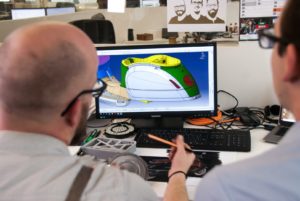
CAD costs are based on the individual’s usage. Therefore it is hard to state a fixed cost for CAD. It primarily depends on what type of applications you use and how often they are used. The more intensively the applications are used, the higher the cost of upkeeping them. Your usage patterns should determine which CAD software suits you best.
If you only occasionally make changes to your designs, then using free tools would suffice; however, if you work with Design all day long, commercial/professional tools would be the most suitable choice.
Also, try to consider future developments that might require updating your CAD application – this way, you can predict whether these future updates will have an impact on your budget or not before committing yourself to a purchase.
When is CAD used in the process?
Computer-Aided Design is used from the early stages of product development. This allows for testing and tuning ideas and testing the looks and feel of a product to consumers before it enters mass production.
In short, CAD is used from any stage of development where designers need to benefit from digital tools without starting over from scratch every time they make a change or improve on an idea.

What does an engineer use CAD for?

Engineers use CAD for dimensions, outlining parts and assemblies, placing holes and bolts, creating exploded views, sectional drawings, and technical illustrations. Industry-specific software will provide engineers with specific drawing functions that suit their needs, e.g., Plastic industry – mold flow analysis; mechanical industry – stress analysis.
What is being used in CAD?
There are many different CAD systems on the market; each provides various tools to its users. For example, some companies focus more on 2D drafting software while others invest more in 3D modeling capabilities.
Many CAD systems have solid modeling capabilities, whereas others are hybrid with both solids and surface modeling features. Some programs can create full-scale prototypes manufactured using additive manufacturing methods or milled out of metal or wood blanks. Other use molding techniques to produce plastic models.
Your Next Steps
Related Conscious Design BLOG Posts
2 Tools you Should use with Your Developer
When working with a product developer, there are two types of programs you should be familiar with. While there are many options for each one, these two types of programs will help with communication between you and your developer. The first one is one you probably don’t have unless you work with people in 3D often, the other is common, but I’ve run into clients who didn’t use or were unfamiliar with them as well, mostly old school small businesses. 3D viewer You will need this for pretty much any physical product development anymore. While we might start out with sketches and PDFs, which you can make a 3D PDF too now, we quickly move into 3D now. Being able to view your developer’s 3D model from every angle, cross-sectioned, and hiding parts is essential to the review process. Many mid to high-end CAD packages have viewers that work with their software. It is also sometimes a good idea to ask your developer about simple CAD packages that are free/cheap that can open CAD files for you to review. We use SolidWorks primarily, and eDrawings is its free viewer. BLANK Ian Peterman, CEO Tweet File-Sharing Most people think of getting files from the developer, but it’s really a two-way street. You will want to send your initial documents to your developer, as well as feedback and other information in an easy way. Often these files are much larger than what an email can handle, so a file-sharing tool or service best meets these needs. There are many options here, far more than for the 3D viewers, so there is something for everyone. Setting up a shared “folder” with your developer where all files go to will keep things easy and straightforward for both of you and avoid losing any emails with files that you can’t find anymore. For this, we use Google Drive and Dropbox primarily. Talk with your developer, see what programs they use, and make sure everything is compatible. Good developers will set up file sharing through their preferred service, they pay for larger storage and more features than you would probably want to pay for. These tools, in addition to all the other programs and services we all use on an average day, will ensure you and your developer are able to communicate effectively. Your Next Steps Developing Smart Products What do you bring to a developer? Develop a Smart Product Modern Tools Tools of the Design World: Blender Blender Related Conscious Design BLOG Posts Author Mr. Peterman View all posts
Products Need Branding
When most people think of branding, they think of businesses getting logos, colors, fonts, etc. But products need this as well.
Top 5 Ways to Maximize your Developers Potential
These are the top 5 things that have made projects easier to accomplish and more successful. Make sure you have these with your project to be as successful as possible.


