If you’re working primarily online, you may be familiar with Google Drive & Suite. However, it gives you more productivity at work. Imagine, you can create spreadsheets or documents with your co-workers.
It is a tool that can keep your business going. You can collaborate with your team in Google Drive. Have faster communication. Make the files accessible for everyone.
Google Drive gives you a space to store your documents, photos, and videos. The Suite is a collection of different products by Google, including Gmail, Keep, Calendar, etc.
What is Google Drive & G-Suite?
Collaboration is one of the great things about this tool. You can use it with your team if that’s what you need. All members have access to everything stored there to watch each other’s works and give their comments if required.
It also saves time and effort because no one needs to check or ask for another person’s Google Drive/Suite is a software suite created by Google that includes several cloud-based client applications. This Suite makes it possible to store files online and design documents for free.
Google Drive and G-Suite are powerful tools for managing files, documents, cloud storage, and digital management for a business.
Ian Peterman, CEO Tweet
These files can be accessed anywhere, from any device that has internet access, as long as you have the proper authentication. It’s a great way to collaborate with others on projects!
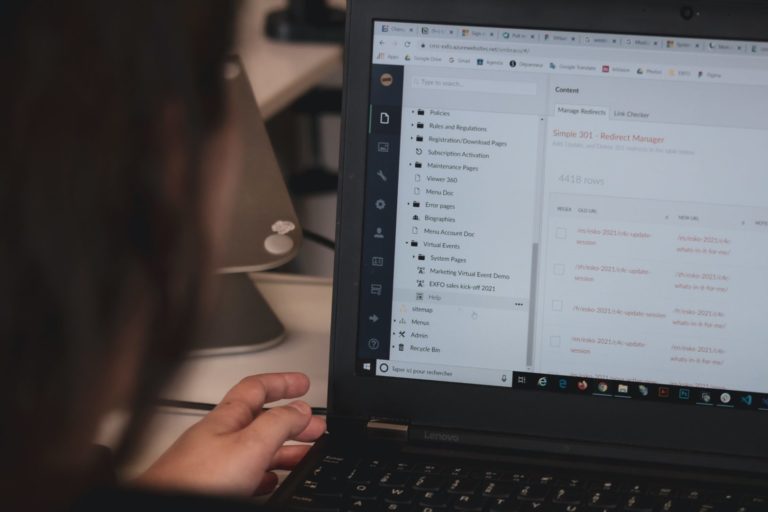
There are several different Google Drive accounts to choose from, depending on your personal preferences. You can access the Suite using any computer with a web browser.
In addition, since all files are stored in the cloud, you can access those duplicate files from any device! The Google Drive software also comes packaged with apps for Android and iOS devices that allow you to keep everything synced up no matter where you go.
How much does Google Drive & Suite cost?

Google has launched some new features on the cloud service, which is called Google One. This will have unlimited storage. You can choose between the different plans right now, and there is a fee of $1.99 for 100 GB, $9.99 monthly for 1 TB, and $99 yearly for 10 TB.
If you want a plan with unlimited storage, you can pay more. One charges $299 annually for 30 TB of space, and there’s also a 100 TB choice for $799 per year. So you can choose the right Google One Plan for you and your team.
You can share the storage space with your family as well. If you’re planning to use it for personal reasons, you don’t need to worry since it will still be available on Google Drive & G-Suite.
You will get support from Google experts if you have any issues related to the storage space. They can help you fix things that may occur while having a cloud service. Google One is not perfect, but it’s a great start. You’ll love its new features and unlimited storage space.
This may also bring back some people who have left the platform due to a lack of storage limits. You’ll know that there’s plenty of room for all your stuff now! You can still use your current Google Drive since this service is updated not to replace it but to upgrade it. Just make sure both apps are running in their latest version so you’ll get all the features.
When is Google Drive & g-Suite used?
G-Suite and it's cloud storage are used frequently, even in small businesses.
Ian Peterman, CEO Tweet
Running a business needs more tools for better production. Google Drive & Suite can be helpful if you want productivity in your team. A diverse group of people can join the team and produce great results.

Using Google Drive/ Suite makes your work easier as you can get connected with many other tools to make it more productive. It allows you to share, edit, collaborate, etc., on the files very quickly, which saves a lot of time. You can connect it with Gmail accounts, and there are lots of Chrome extensions for different functions like PDF conversion and so on.
Google Calendar is another crucial aspect for effective planning that has been bundled along with this tool. It is pretty easy to install google drive on your PC or Laptop if you want it done fast. Still, if you have an installation issue, you should seek help from professionals who provide troubleshooting support for Google Drive.
If you are an owner of a small business, it is an excellent tool for your business to grow. You can use Google suite in different functions like Data storage, File sharing, Access control, and data security, collaboration tools, Calendar function, and so on.
To get the maximum benefit of using this tool, you should look for a service provider who can customize it according to your needs. Google Suite is now being used by many prominent organizations and companies worldwide. It is an excellent tool with lots of benefits. Still, customization makes it more productive, so always go for Google Suite Support from experienced professionals who offer customized solutions per the client’s needs.
Using the various functions, you can turn your business into profitability. Hire Google Suite Experts who provide troubleshooting support for Google Drive/Suite and customize it according to your needs.
Conclusion

The Google eco system for businesses is powerful and great for many companies.
Ian Peterman, CEO Tweet
Using Google Drive & Suite can help with your business. You can make the workload easier with the collaboration feature. You can save your progress online, and all participants can access it at the same time.
This is great for projects that span over a more extended period of working with a group of people on different continents.
Another significant advantage is that Drive files are automatically backed up, which means nothing will be lost, even if something goes wrong. Thus, your files are safe if anything should happen to your computer, and you can keep on working despite offline periods.
Many businesses also use Google Drive to share their documents with customers or clients as part of their collaboration process, so this could be another function to help your business run smoother.
Your Next Steps
Related Conscious Design BLOG Posts
2 Tools you Should use with Your Developer
When working with a product developer, there are two types of programs you should be familiar with. While there are many options for each one, these two types of programs will help with communication between you and your developer. The first one is one you probably don’t have unless you work with people in 3D often, the other is common, but I’ve run into clients who didn’t use or were unfamiliar with them as well, mostly old school small businesses. 3D viewer You will need this for pretty much any physical product development anymore. While we might start out with sketches and PDFs, which you can make a 3D PDF too now, we quickly move into 3D now. Being able to view your developer’s 3D model from every angle, cross-sectioned, and hiding parts is essential to the review process. Many mid to high-end CAD packages have viewers that work with their software. It is also sometimes a good idea to ask your developer about simple CAD packages that are free/cheap that can open CAD files for you to review. We use SolidWorks primarily, and eDrawings is its free viewer. BLANK Ian Peterman, CEO Tweet File-Sharing Most people think of getting files from the developer, but it’s really a two-way street. You will want to send your initial documents to your developer, as well as feedback and other information in an easy way. Often these files are much larger than what an email can handle, so a file-sharing tool or service best meets these needs. There are many options here, far more than for the 3D viewers, so there is something for everyone. Setting up a shared “folder” with your developer where all files go to will keep things easy and straightforward for both of you and avoid losing any emails with files that you can’t find anymore. For this, we use Google Drive and Dropbox primarily. Talk with your developer, see what programs they use, and make sure everything is compatible. Good developers will set up file sharing through their preferred service, they pay for larger storage and more features than you would probably want to pay for. These tools, in addition to all the other programs and services we all use on an average day, will ensure you and your developer are able to communicate effectively. Your Next Steps Developing Smart Products What do you bring to a developer? Develop a Smart Product Modern Tools Tools of the Design World: Blender Blender Related Conscious Design BLOG Posts Author Mr. Peterman View all posts
Products Need Branding
When most people think of branding, they think of businesses getting logos, colors, fonts, etc. But products need this as well.
Top 5 Ways to Maximize your Developers Potential
These are the top 5 things that have made projects easier to accomplish and more successful. Make sure you have these with your project to be as successful as possible.


