As a business owner, your goal is to showcase your products and services on Shopify. These days, digital marketing is crucial to succeeding in your business venture. To get your products and services noticed, you need an online platform as a venue.
In today’s digital world, it helps to have a good online presence. When it comes to business, e-commerce platforms are the ways to go. One of these platforms is Shopify. You can do a lot with Shopify, from creating a website to displaying your products.
Shopify is a commerce platform that showcases your products and services. It can give you target customers when everything is done right. Shopify is a gold mine when it comes to digital marketing and advertising your business. You only need to know how to do it.
What is Shopify?
It is a commerce platform. A platform that launches your products or services fast. You can sell through this platform anytime, anywhere. It is an online platform where you can customize your online store. You can even build your website through here.
Everything you need to grow your business, you can find it here in Shopify. A one-stop shop that you can offer to your target customers. Display your products and enhance your website through the platform.
Shopify & Products
Shopify is great for product startups and people who don't want to spend much time setting up.
Ian Peterman, CEO Tweet
If you have products to sell, you can do that through this online e-commerce platform easily. All you need to do is register on the website.

Once you register for you are ready to enhance and develop your website. A trial option is available to get things going even easier. Now, you are ready to develop your online store.
How Much Does Shopify Cost?

You can register for free on the Shopify website. A 14-day free trial is available once you register. Once your trial ends, you can choose from two main Shopify plans. Here are the plans for your Shopify store. They also have ShopifyPlus, which is basically enterprise-level.
Basic - $29/month
This plan is perfect if you are starting your business. The Basic plan already includes your e-commerce website and blog. You can add unlimited products to your store. The Basic Shopify plan lets you customize your website the way you want it.
When you can customize your website, you already can showcase your products. It helps to make your website look good and attract customers to it. The Basic Shopify can already get you started.
Shopify - $79/month
If your business is growing, this is the perfect Shopify plan for you. It comes with a website and blog. You get to assign up to five admins to your account to help you with the business growth. The Shopify plan includes international domains that you can customize.
When you go international, it helps to go with Shopify $79 plan. You will not have any restrictions on the domains since you are given access to international ones. This plan helps your business grow more reach.
Advanced - $299/month
Add up to 15 admins for this plan. You get unlimited access to your website. Customize your products on your website anytime. Grow your business the way you want it to. The Advanced Shopify plan makes it easier for you.
When you want to fully grow your business, Advanced is the way to go. There are many people that you can have in the store with this plan. Make it worth your while. Grow with Shopify.
What is Shopify Plus?
Shopify Plus has the features that larger or quickly growing brands needs, but comes at a large cost.
Ian Peterman, CEO Tweet
Shopify Plus has all the features of Shopify but is more advanced. This lets you access the Shopify organization admin where you can manage all your stores. There are apps that are designed for high-growth merchants.

As you grow your store, you learn more from the Shopify Plus Academy. You get access to self-guided training here. The more you learn, the more you get the chance to grow your business.
You can control the branding of your store with the customizable checkout feature. Shopify Plus has more features that make it easier to expand your products and services. These features are already in Shopify Plus and a lot more.
When is Shopify Used in the Design Process?
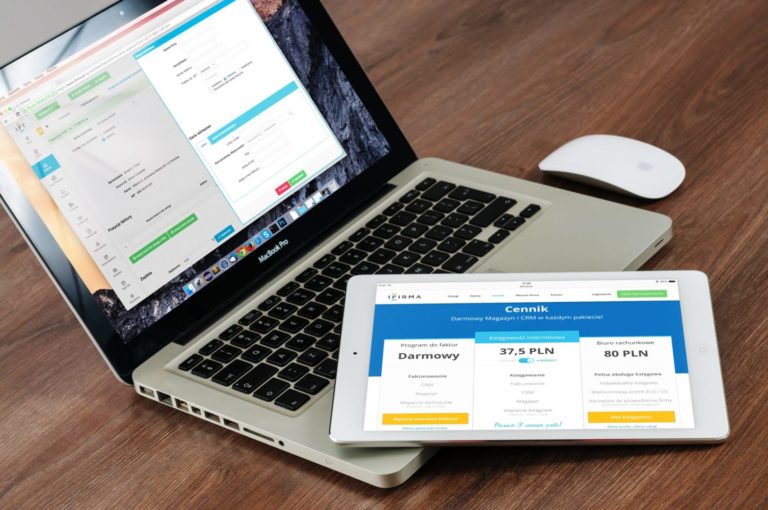
Select your platform early, but you won't need use it until you start putting everything together.
Ian Peterman, CEO Tweet
Once you have a website designed and an idea of content, then Shopify comes in. Shopify is the content management system (CMS) and should be picked in the beginning.
Once you start using a CMS, you’ll need more content and advanced graphic designs. Peterman Firm helps you with your website design. It is great to have a website that’s easy to navigate to grow your business.
Once we know how you want your website to look, we then start creating your design. We make sure to work with you in the process. The overall layout of your products on your website needs to look good.
We make everything possible for your website to get noticed. Peterman Firm makes product development better and easier for you. Product exposure is also one of the things that we look into.
Conclusion:
Growing your business is made easier with the e-commerce platform. Shopify is here and lets you showcase your products and services. The digital world is one of the best avenues to grow your business.
Shopify is already used by many small businesses. Start-ups are also venturing into the world of Shopify. You can too. If you have a business that you want to grow, use Shopify and get noticed. It is a fine way to start a business online.
You can succeed by using the right tools. We, at Peterman Firm, help you in designing your website to make that look perfect. We’re a top ecommerce design firm as ranked by DesignRush.
Your Next Steps
Related Conscious Design BLOG Posts
2 Tools you Should use with Your Developer
When working with a product developer, there are two types of programs you should be familiar with. While there are many options for each one, these two types of programs will help with communication between you and your developer. The first one is one you probably don’t have unless you work with people in 3D often, the other is common, but I’ve run into clients who didn’t use or were unfamiliar with them as well, mostly old school small businesses. 3D viewer You will need this for pretty much any physical product development anymore. While we might start out with sketches and PDFs, which you can make a 3D PDF too now, we quickly move into 3D now. Being able to view your developer’s 3D model from every angle, cross-sectioned, and hiding parts is essential to the review process. Many mid to high-end CAD packages have viewers that work with their software. It is also sometimes a good idea to ask your developer about simple CAD packages that are free/cheap that can open CAD files for you to review. We use SolidWorks primarily, and eDrawings is its free viewer. BLANK Ian Peterman, CEO Tweet File-Sharing Most people think of getting files from the developer, but it’s really a two-way street. You will want to send your initial documents to your developer, as well as feedback and other information in an easy way. Often these files are much larger than what an email can handle, so a file-sharing tool or service best meets these needs. There are many options here, far more than for the 3D viewers, so there is something for everyone. Setting up a shared “folder” with your developer where all files go to will keep things easy and straightforward for both of you and avoid losing any emails with files that you can’t find anymore. For this, we use Google Drive and Dropbox primarily. Talk with your developer, see what programs they use, and make sure everything is compatible. Good developers will set up file sharing through their preferred service, they pay for larger storage and more features than you would probably want to pay for. These tools, in addition to all the other programs and services we all use on an average day, will ensure you and your developer are able to communicate effectively. Your Next Steps Developing Smart Products What do you bring to a developer? Develop a Smart Product Modern Tools Tools of the Design World: Blender Blender Related Conscious Design BLOG Posts Author Mr. Peterman
Top 5 Ways to Maximize your Developers Potential
These are the top 5 things that have made projects easier to accomplish and more successful. Make sure you have these with your project to be as successful as possible.
What it Takes to Develop a Smart Product
As the Internet of Things has grown over the years, smart products have become a pretty hot item. Many people have product ideas for turning a “dumb” product into a “smart” one. It’s great, I love that we are improving our tools and gadgets in so many new and interesting ways. Technology is something that amazes me, and will probably continue to do so for the rest of my life. For a lot of people, it might seem like a fairly simple task to just add some electronics to a product and make it smart. You should understand what you or your business will need to developing such a product. You might have gotten an idea about what it really takes in our post a couple weeks ago Time, Budgets, & Luxury, but I’d like to dive more into exactly what it takes to create a smart product. There is a lot of time and effort that is beyond what low-tech products need to become a reality. For us, “smart” is anything that contains electronics that can connect to other electronics, so wi-fi, Bluetooth, NFC, USB, etc, usually there are sensors or other input points that collect data to be shared with other devices. Putting a motor into a mower doesn’t make it “smart”. Putting a computer on board with internet access, connected to an app would make it “smart”. A “smart” product doesn’t always have to touch the internet either, there are many closed circuit smart devices. IOT (internet of things) products MUST touch the internet however. In no particular order, here is a breakdown of everything that goes into developing a “smart” product. This will give you an idea of what you can expect if you choose to dive into this process. Disciplines required Most “dumb” products can get away with just an Industrial Designer or Mechanical Engineer. Both work, but you can read more about the differences in our post3 Things You Should Know About Designers & Engineers. No electronics means no coders, no electrical engineers, and many others. If you are working with basic electronics, such as motors, switches, etc, you can sometimes avoid getting an electronics person involved. BLANK Ian Peterman, CEO Tweet There are many mechanical side people who can make that happen. Now, if we’re creating a “smart” product, we will need these: App Design & Development Electronics Design Electrical Manufacturing Web Design & Development There are possibly a few others depending on how big you go, such as database development, but these areas would cover most of the work needed to get the project done. Time It can easily double the amount of time to design and develop a new product by adding in electronics that would make a product “smart”. Does this mean it would take longer on a calendar? Not necessarily. When we can, we prefer to do side-by-side development of the mechanical and electrical. This ensures both sides work together and keeps the timeline shorter. The collaboration between mechanical and electrical can really build some synergy with the project. The result is that issues can be caught earlier, avoiding them from popping up super late in the process where it’s harder and more expensive to fix. Cost BLANK Ian Peterman, CEO Tweet Double the time, at least double the cost. Electronics are usually more expensive to prototype. The benefit is the manufacturing on the back end makes super components, even fully custom ones. These products also sell for a higher premium than their “dumb” counter parts. Planning Working on more complex projects such as this involves a lot more planning and project management. Here at the Peterman Design Firm, that is one of our core competencies. You need to make sure the firm you work with has experienced Project Managers on its team. They also need to be able to handle the load required to bring such a product to life. BLANK Ian Peterman, CEO Tweet Network We’ve talked about how important your network is in our last post Building Your Network for Success. This is a place where it really matters as you need so many resources to get the project completed. If you are working with some of the very large and expensive firms out there, they probably have such a large in-house team they can handle most things, but you pay for it. Medium sized firms often still have the network and don’t do everything in-house. Small ones and freelancers don’t always have the network you need and are often still building them. The caveat of course is if they have been in business for 20 plus years, they probably have a good network. Feasibility Study BLANK Ian Peterman, CEO Tweet I put this here just because people like to skim, and this is a key part. Feasibility studies should never be skipped with products in this category. A feasibility study is very important to do at the beginning of your project. The firm you choose to use should be able to offer this service by itself. Don’t commit to full development until you know it can be done. A complete feasibility study from the Peterman Design Firm will give you cost expectations for the entire project, time frame, potential issues, project duration estimation and breakdown, and some market information on competitors. If you’d like to learn more about feasibility studies, check out our post What’s a Feasibility Study? When you have a great idea for a “smart” product, it’s at least worth getting a consultation on the idea. If your budget can handle it, a feasibility study would be valuable. Then if it looks good, invest the money. The great thing with “smart” products is that they are in high demand. Plus we seem to be on an exponential growth with them. For now, it’s a trend I feel will stay with us for a while, if not permanently. Your Next Steps Developing Smart Products What does it take to develop a smart product?


