When it comes to having an online presence, it’s understandable that you want the best technology at the lowest price point. It’s also crucial to make sure that you’re getting what you pay for when it comes to your mobile app and website. That is where a UI/UX tool like Sketch comes in.
In fact, a guiding criterion for a successful website is one that is efficient and responsive, and helps your customers say yes to your product or service. Mobile first is no longer just a perk, it’s a requirement for websites today. This requires an understanding of UX (User Experience) and UI (User Interface) design.
While there is a myriad of UI/UX design tools out there in the market – with new ones popping up frequently, it’s fair to say that some of the more original tools are still the best. For years, Sketch has been the go-to for those looking to create assets for the web and mobile devices. It’s also been a well-used tool for UI and icon design.
At its core, Sketch is a vector-based interface design tool, and often considered the industry standard for creating effective user interfaces and UX design.
What is Sketch?
Sketch is a great tool for concepting web and app UI.
Ian Peterman, CEO Tweet
Sketch is predominantly for the design of layouts and interactions on mobile apps and websites. We tend to turn to Sketch when our designers and engineers want to design an app or website. It’s ability to turn designs into usable interfaces is invaluable to our team and cuts design and development time for us.
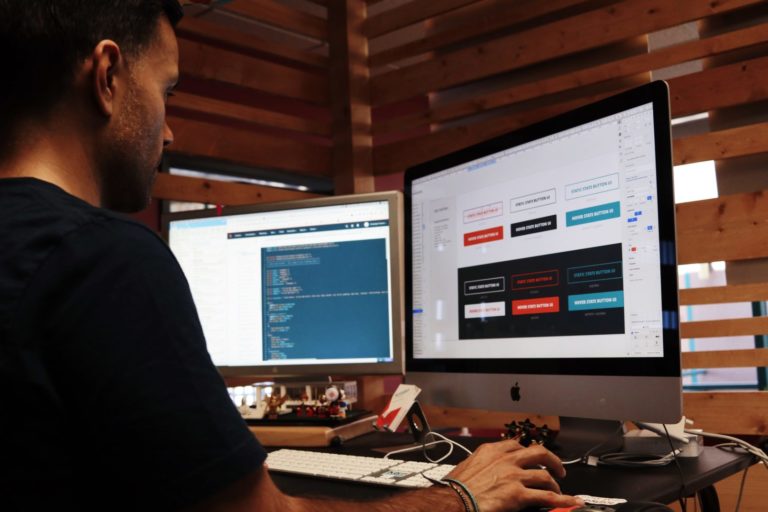
We use it for prototyping web and app designs. This means you can get a decent visualization of what your app or website is going to look like. It helps you to create mock screens (known as artboards), and to understand the routes that customers might take on your site.
There are several reasons that we use Sketch. Firstly, before we build anything it’s important to make sure that we understand the way a site should look, feel, and work. This kind of designing allows us to create, prototype, and collaborate with our clients, as well as across specific projects.
How Much Does Sketch Cost?
There are two ways of getting access to Sketch. However, not every device gets to use the tool. The app itself is solely for use on Macs and iOS enabled devices.
If you’re an individual, Sketch is a one-off payment of $99 for the app. You have the option to renew for continued updates for a further $79 after the first year.
Sketch also offers a 30-day free trial for new users.
When Is Sketch Used in The Design Process?
Sketch makes a great front end tool. Concepting and creating wireframes are easily accomplished in Sketch as well as generating the raw assets needed for initial development.
Ian Peterman, CEO Tweet
Sketch is used across a wide range of projects and is an essential part of the process. It is typically used in the beginning of a project and is the first step to digitizing any rough concepts and used to create first prototypes. It helps us to create wireframes, and then apply vector-based visuals so that you can get a feel for how your app will truly look.

Once we have completed the prototype, our designers use it to create the website, marketing campaign or working application that will look and feel the way you want it to. It exports the raw assets used by our developers to create the final product.
Conclusion
While there are plenty of competitors out there – including Adobe XD – it’s fair to say that Sketch has been the leading design tool for UI/UX design for good reason.
One of the only real downsides to the tool is that it is native to Mac and iOS, which means that while you can design for all kinds of devices, it can only be used on Apple products. For this reason, we use Sketch as one of our tools, when it’s the right app for the job.
Your Next Steps
Need front end design?
Fill out a project brief to get a quote.
Related Conscious Design BLOG Posts
Why We Prefer WordPress Website Development
Asking why a designer or firm prefers one CMS over another is a completely valid question. We prefer WordPress website development over any other option. There are many good reasons for this. We find that WordPress is superior to the other options we have tried based on cost, SEO performance, ease-of-use, and other factors. Before we get into why though, let’s go over WordPress and some basics about websites. Building a website is not nearly as technically complicated as it once was. We have content management systems (CMS) to thank for that. Platforms like WordPress and Drupal make it easier than ever for people with little to no formal web development training to build and maintain professional looking websites. This means you can get your content out there quicker. Of course, a professionally done website still looks and works best, but it’s not a requirement to get a presence online! What is WordPress? WordPress is a CMS that originally began its life as a blogging platform. Its developers created the platform with a mind toward meeting the unique needs of bloggers known to update their sites with new content several times per week. It proved so successful that the decision was made to expand the platform. WordPress website development these days is still based on the fundamental principles of blogging. But WordPress is highly expandable and customizable thanks to an exhaustive list of plug-ins and themes that make it suitable for any kind of website. Why WordPress? Now, for the answer to the question, why do we prefer WordPress? Well, WordPress website development is superior for many reasons, starting with the fact it’s a content management system, meaning we can develop it quicker than strait from scratch code. Below are our top reasons why we always recommend and strongly prefer WordPress. Free and Open Source Right off the top, WordPress is free and open source software. This makes it quite cost-effective when compared to paid platforms. For example, we could build a WordPress site complete with an e-commerce solution. We would pay only for the cost of hosting the site. There is no cost attached to the platform itself. The same is not true for most other e-commerce solutions, such as Shopify and BigCommerce. There are costs that are attached to some plugins, and they often cost under $100/year, in fact we use quite a few that are under $50/year. That is a cup of coffee a month! The huge benefit of this, of course, is that you only pay for features you actually need, instead of bundles. Bundles, or tiers, is how most other platforms work, including the more popular e-commerce sites. Built in SEO Tools Search engine optimization (SEO) is as important today as it has ever been. A website that does not perform well in the SEO arena is going to suffer in everything from traffic to conversion optimization. It also determines where you land on search engines and therefore the amount of organic (free) traffic. Thus, SEO performance cannot be ignored. WordPress offers a litany of built-in SEO tools that don’t require an extensive amount of knowledge to utilize. For instance, the platform automatically generates meta-descriptions and title tags for each page and post. Search engines use these two elements to better understand what pages and posts are about. Those SEO tools that aren’t built in can generally be accessed through plug-ins. This means website owners can manage their own SEO without any outside help. Of course, we highly recommend professional SEO services for the best results. Ease-Of-Use We prefer WordPress website development for its ease-of-use as well. Anyone who can use a standard word processor can find their way around WordPress without much difficulty. Suffice to say, the learning curve is not steep at all. For us, that means spending less time on hard coding and more time on design. We don’t see a need to reinvent the wheel by manually entering code. Instead, we let WordPress handle the code while we concentrate on more important issues. Ease-of-use also benefits site owners. WordPress developers can turn a completed WordPress site over to a client and know that they can maintain it very easily. This allows developers to offer as little or as much help as the client wants. Some clients prefer that their developers handle maintenance. Others handle it on their own. They can because WordPress is so easy to use. We are happy to say we are big fans of WordPress. We prefer it over every other content management system we have looked at, and we look at every new one to come to the block. It’s superior SEO, ease of use for us and more importantly our clients, and the average monthly maintenance costs have led us year over year to keep using it. While we can do development in other platforms, and have, we will always recommend using WordPress. We believe it creates the best experience for our clients, and our clients’ customers. Author Mr. Peterman View all posts
What is Web Design?
The process of planning, conceptualizing, and organizing content online is website design. Most businesses need a website design to get more online presence. Through the website, these businesses gain more customers that buy their products or services.
What is User Interface Design?
User Interface design is the process by which we create applications and interfaces with the goal of facilitating a user’s interaction with the product. A good UI can save people time and prevent them from having to dig around in menus, to save themselves from having to type in long lists of numbers and dates and help them remember what they might want to do next.


