Blender is an open-source 3D computer graphics tool. Many users use it, including the world-famous NASA space program, and many professional design houses.
There are even animated movies in the design world: blender that has put together using this tool. While we don’t often work in animation, it still is a powerful editor that we use. It is useful when dealing with point cloud data, such as 3D scans.
The 3D modeling software is designed to create objects using complex, all-encompassing 3D modeling. For that, it has an impressive modeling software engine and excellent object rendering.
The application is popular among individuals and professionals working in many industries. These industries are automotive design, architecture, fashion, product design, animation, video editing, movie making, and 3D modeling. The tool is also useful for marine design and engineering design.
When designing products, it’s important to start with an understanding of what can be modeled in 3D (i.e. what the product is supposed to look like).
After learning the importance it is time to evaluate the level of detail and the constraints imposed by the industrial production cycle.
It’s crucial to have a picture of the complete product in mind when working on your build. It’s also essential alterations of the model as the designing of individual parts reaches more terminal stages.
In Blender, you can work on numerous projects simultaneously. Navigation between them is easy, such that this method of cross-referencing is not difficult to execute.
Blender’s platform has a large community of open-source enthusiasts. They make an effort to support and improve the software.
Learning curve and advantages of Blender
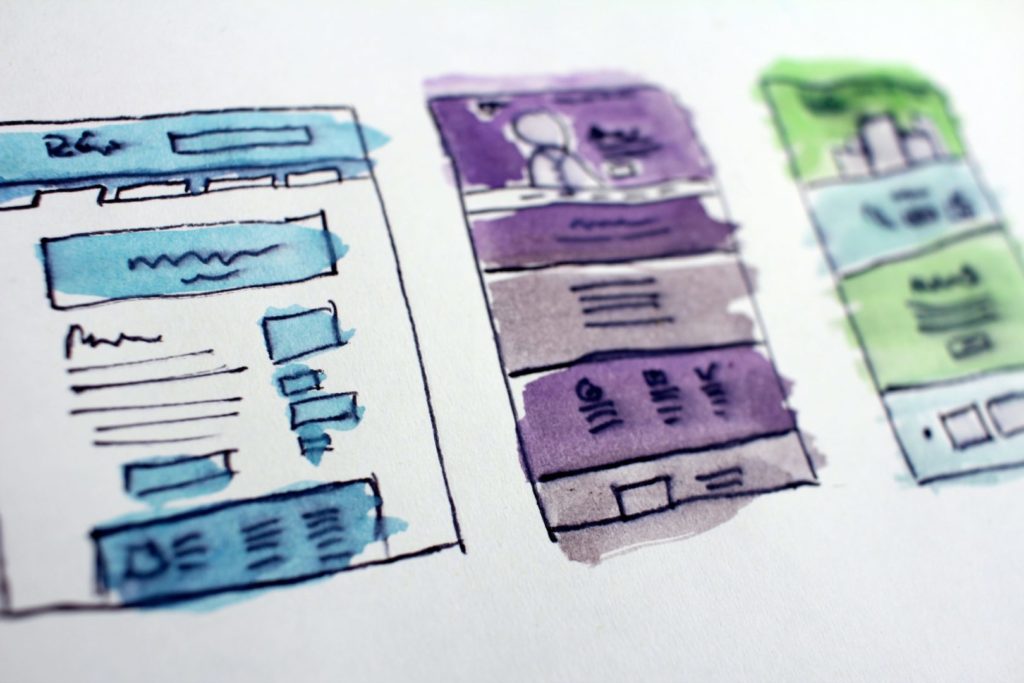
Blender has a bit of a learning curve, mostly because it's so feature rich most people don't use all the features, just like Adobe products.
Ian Peterman, CEO Tweet
The learning curve is relatively average in Blender and improving with each update. As far as 3D modeling goes, it is quite an easy and simple tool to use.
It can be accessed by anyone, anywhere; this increases its usability, and ensures that the platform’s open-source information field grows.
You can use it for many tasks, such as creating 2D artwork and 3D objects, modeling, texturing, compositing, and rendering. Blender does not force you to use its extensions, but helps you find other extensions, or add your own.
The huge community and many developers are always available to assist you and guide you.
Blender is indeed a good application for entry-level designers. This design tool is best for nigh-everything and professionals. The professionals at Peterman Design Firm are experts in using Blender for fixing digital models before materialization, importing scanned 3D data, and for their work with STL model manipulation.
Blender's cost
Belnder is an amazing 3D modeling and animation tool, especially given it's price of free! @blender_org
Ian Peterman, CEO Tweet
Blender is open-source (OS) and free. It can be used by all. This includes individuals, businesses, students and professional designers. You can download it for free from the official Blender website.

As an open-source platform, it has many contributors developing it. Users of Blender are not tricked with non-reversible transactions, this is a truly free tool.
Once the program is on your computer, it pays to be aware of the licensing agreements that are required. The most common licensing agreements for Blender are GNU General Public License (GPL), the Creative Commons Attribution Sharealike (CC BY-SA) License, the GNU Lesser General Public License (LGPL), and the Creative Commons Attribution Non-Commercial Share Alike (CC BY-NC-SA) License.
I hope that this article has given you a starting idea of the Design World: Blender and encourages you to use it. We’ve worked with clients who have used tools, such as Blender, to put their initial ideas together, and we were able to use those initial concepts as a starting point.
Should you decide you need to outsource your project, let us know. Our expertise will save you time and cost in launching your idea into the market. With the Peterman Design Firm, a high level of expertise is brought to the project, moving your project forward with efficiency, skill, and experience.
Your Next Steps
Related Conscious Design BLOG Posts
2 Tools you Should use with Your Developer
When working with a product developer, there are two types of programs you should be familiar with. While there are many options for each one, these two types of programs will help with communication between you and your developer. The first one is one you probably don’t have unless you work with people in 3D often, the other is common, but I’ve run into clients who didn’t use or were unfamiliar with them as well, mostly old school small businesses. 3D viewer You will need this for pretty much any physical product development anymore. While we might start out with sketches and PDFs, which you can make a 3D PDF too now, we quickly move into 3D now. Being able to view your developer’s 3D model from every angle, cross-sectioned, and hiding parts is essential to the review process. Many mid to high-end CAD packages have viewers that work with their software. It is also sometimes a good idea to ask your developer about simple CAD packages that are free/cheap that can open CAD files for you to review. We use SolidWorks primarily, and eDrawings is its free viewer. BLANK Ian Peterman, CEO Tweet File-Sharing Most people think of getting files from the developer, but it’s really a two-way street. You will want to send your initial documents to your developer, as well as feedback and other information in an easy way. Often these files are much larger than what an email can handle, so a file-sharing tool or service best meets these needs. There are many options here, far more than for the 3D viewers, so there is something for everyone. Setting up a shared “folder” with your developer where all files go to will keep things easy and straightforward for both of you and avoid losing any emails with files that you can’t find anymore. For this, we use Google Drive and Dropbox primarily. Talk with your developer, see what programs they use, and make sure everything is compatible. Good developers will set up file sharing through their preferred service, they pay for larger storage and more features than you would probably want to pay for. These tools, in addition to all the other programs and services we all use on an average day, will ensure you and your developer are able to communicate effectively. Your Next Steps Developing Smart Products What do you bring to a developer? Develop a Smart Product Modern Tools Tools of the Design World: Blender Blender Related Conscious Design BLOG Posts Author Mr. Peterman View all posts
Products Need Branding
When most people think of branding, they think of businesses getting logos, colors, fonts, etc. But products need this as well.
Top 5 Ways to Maximize your Developers Potential
These are the top 5 things that have made projects easier to accomplish and more successful. Make sure you have these with your project to be as successful as possible.


